Leveraging the Google My Business (GMB) platform has become a fundamental pillar of any business’s online presence strategy. In an era where consumers turn to search engines for every need, managing your GMB profile correctly can make the difference between success and stagnation. This article explains why Google My Business remains a vital tool in 2024 and how it can enhance your business’s visibility and sales.
What Is Google My Business?
Google My Business is a free service by Google that allows businesses to manage their online presence on Google Search and Maps. Through this platform, you can:
- Display essential information such as address, phone number, business hours, and website link.
- Respond to customer reviews.
- Add photos and videos of your business.
- Post updates, offers, and announcements.
The platform is user-friendly and designed to optimize the customer experience.
Why Is Google My Business Important?
1. Search Becomes More Local
With the rising number of “near me” searches, users are increasingly turning to nearby businesses. An optimized GMB profile helps you appear at the top of local search results.
2. Increased Visibility Across Multiple Platforms
When you create or update your profile, your business information is automatically distributed across all Google services, including Maps, Search, and Google Assistant. This means more customer touchpoints.
3. Customer Experience Management
GMB allows you to interact with your customers directly by responding to questions, reviews, and comments. This capability boosts customer trust and satisfaction.
4. SEO Optimization
Proper use of GMB positively influences your ranking in organic search results. The more accurate and complete your information, the higher your chances of appearing at the top.
How to Create and Optimize Your Google My Business Profile
Step 1: Sign Up and Verify
- Create a Google account (if you don’t already have one).
- Visit the Google My Business website.
- Register your business and follow the instructions to verify your address.
Step 2: Fill in Basic Information
Add:
- Business name.
- Physical address and phone number.
- Business hours.
- Business category.
Step 3: Add Media
Photos and videos play a key role in attracting customers. Make sure your profile includes:
- Attractive photos of your business.
- Videos showcasing your products or services.
Step 4: Post Content
Using the “Posts” feature, you can share:
- Offers.
- New products.
- Events.
Step 5: Encourage Reviews
Positive reviews not only enhance your image but also improve your rankings. Encourage customers to share their feedback.
Key Tips for Successful Use
1. Consistency Across Platforms
Consistency in information across GMB and other platforms (e.g., Facebook, TripAdvisor) is critical. Any discrepancies can damage customer trust and affect your ranking.
2. Use of Keywords
Include relevant keywords in your descriptions and posts. For example, if you own a bakery in Thessaloniki, use terms like “bakery Thessaloniki.”
3. Performance Analysis
Use GMB insights to monitor how users find you, how many views you get, and what actions they take.